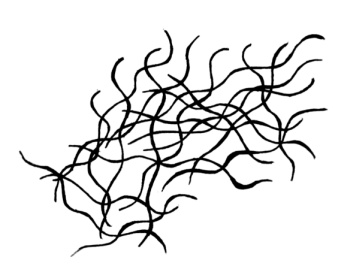So, I’ve got some apps on the osx machine that came with manuals in
electronic form (pdf’s in this case). One is 450 pages, the other
is 650 pages. Not being a huge fan of reading massive pdf’s, I’d
like to print them.
And to go one better, it would be cool to get them bound in
some fashion as well. Kinko’s seems to be able to do this,
but the online version doesn’t support documents that size.
And there doesn’t seem to be much in the way of prices for
this kind of thing on the website.
Anyone got experience doing this kind of thing suggest
a prefered approach?