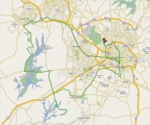Despite at one time being a fairly prolific gimp script writer (looks like I have about 23 in the main gimp distro, and probably another dozen scattered about), I haven’t written one in years. Partially because the primary scripting engine in gimp is “script-fu” which is a really rudimentary scheme like language and was always a real pain to debug.
But now, theres a gimp python plugin. Well, actually, theres been one for years, but I’ve been lazy and never made much use of it. So I got some idea in my head and decided it needed to be scripted. Writing gimp scripts in python is so much nicer than in script-fu. Not only is the language saner, but you have full access to the standard python libs.
Anyway, a couple rudimentary python gimp scripts are here. One to draw brush stroke preview images, one to convert a font into a series of brushes, and one to convert a font into a gimp image pipes (aka, animated brushes, or “hoses”). There not well tested or anything, and I have no idea if they work on anything but my machine. So they might not work on windows or osx.