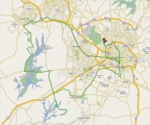as per zombiepops and z_kungfu, a quick rundown
of what software I use, by no means complete.
Linux
linux distro
Red Hat, big surprise, RHEL or Fedora/Rawhide depending on what I’m working on. At various points I’ve tried slackware and debian linux. I’ve also tried FreeBSD. But they didn’t really do much for me. I can do the same stuff with Red Hat, and I know it much better. And
linux always seemed to support my hardware better than *bsd.
desktop
GNOME, sorta. I run a pretty minimal config (no nautilus, minimal panel, etc). With ClickToFocus turned off, the way humans use software.
terminal
gnome-terminal I think. whatever I stuck in my panel ages ago. I used to always used a tweak RXVT setup, since I tend to have dozens of terminals open, and it was lighter on mem, but I’ve got tons-o-ram now. All the current gen stuff seems workable, if need be.
editor
vim-enhanced, and emacs. Yup, I’m bi-editorial. vim for doing quick stuff in terminals, email, etc. emacs for
coding, espicially coding python. And vim-enhanced in particular, since normal vim or vi are worthless. I’ll
leave bringing up bare metal broken unices to the admin types.
ide
I guess emacs count. And eclipse when I have to look at java stuff.
mail
mutt for work email, evolution/thunderbird for non work stuff, depending on which one has annoyed me least recently.
im
im at work is for the devil.
browser
firefox
irc
we use irc very heavily at work, I use xchat just because it’s there. Even though it has perhaps the worse server selection screen one could possibly create.
graphics
gimp, gee, big surprise eh…
listening to music
xmms, rhythmbox is overkill for what I need.
osx:
10.4 at the moment
mail
Mail.app or thunderbird, whichever is currently annoying me least. thunderbird at the moment.
browser
firefox
misc
Quicksilver, probably the only app launcher I’ve ever used that actually was faster than a shell in an open terminal.
Desktop Manager, since my brain doesn’t work without virtual desktops.
making music
Cubase SE for recording. It kind of sucks, but I mostly know the ui now.
Reaktor for making weird noises.
Garage Band for fiddling
listening to music
nothing, I don’t have space to store much music on the laptop
fun
MAME
Stella
office
openoffice
editor
stock vim and emacs I got from somewhere
im
iChat
I sometimes use X2vnc and osxvnc/vnc to connect the two. otherwise just ssh/X
If anyone cares, and I missed something, feel free to ask.